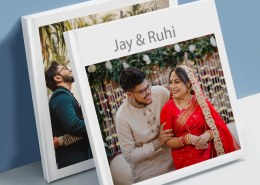Visit Photojaanic Website:
Go to the Wedding Photo Album page on Photojaanic
.
Choose Your Album Type:
Select between softcover or hardcover options.
Pick your preferred size from options like 8×8, 8×11, 10×8, and 12×12 inches.
Upload Your Photos:
Click on the “Create Now” button to start designing your album.
Upload your wedding photos directly from your computer or social media accounts.
Choose Your Layout and Themes:
Browse through various pre-designed themes and layouts that suit your wedding style.
Select a theme that complements your wedding’s color palette, vibe, and aesthetic.
Customize Your Album:
Drag-and-drop photos into the album pages.
Add text to describe each moment, such as names, dates, and special messages.
Use the tools to adjust photo placements, backgrounds, and borders.
Preview Your Album:
Once your photos are in place and you’ve added personalized details, preview the album to ensure it looks perfect.
Add Finishing Touches:
Choose between various cover styles (e.g., glossy or matte finish).
Customize the cover title, like adding “Our Wedding” or your names.
Finalize and Order:
After reviewing, click on “Order Now” to place your order.
Choose the delivery options and complete the checkout process.
Key Features:
Premium quality printing with Lustre Silk Paper
Customizable layouts and text for a personalized touch
Choose from various sizes, styles, and themes
Quick and easy online design tool to create your wedding keepsake
Delivery:
Photojaanic delivers to your doorstep, ensuring the album arrives securely and beautifully packaged.
By following these steps, you’ll have a beautiful, personalized wedding photo album that will forever capture your special moments. Let me know if you need help with anything else!